Our real-time captioning technology makes phone calls easy and accessible for the deaf and hard of hearing community.



Our real-time captioning technology makes phone calls easy and accessible for the deaf and hard of hearing community.

Choice of best-in-class automated captioning technology or live captioners based on your needs.
Highly trained stenographers are available 24/7 to provide accurate captions and additional context during calls.
Set up call forwarding to have calls to your existing phone number captioned by InnoCaption.
Offered at no cost to individuals with hearing loss because our service is funded by the FCC.



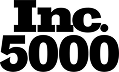






















Our patented One Number System links your existing number to our service. Set up call forwarding to have calls to your existing phone number captioned by the InnoCaption app.

We provide real-time captioning of phone calls through live stenographers and automated speech recognition software. We put you in control with the ability to switch between modes before or during calls.

Choose whether you would like captions of only the other party or your speech as well. Switch between one or two-sided captions anytime, even during a call by tapping the 3-dot menu button at the top right.

View your past call transcripts so you never forget your important call details. Easily save or email transcripts to yourself if needed.

See full preview transcripts of voicemail messages generated by our automated speech recognition engine. You can also have your messages re-captioned by live captioners if needed.

InnoCaption is dedicated to empowering the deaf and hard of hearing community. Our team is committed to offering the best technology to break down telecommunications barriers and keep our users connected to life’s most important moments.
InnoCaption is a free mobile app that provides fast, accurate real-time call captioning to individuals with hearing loss. Depending on your needs, you can choose between two different caption modes: best-in-class AI speech recognition and live human stenographers, with the ability to toggle between them mid-call at the press of a button.
But that’s just the start. We offer seamless call forwarding through our patented One Number system, InnoCaption Web for streaming your captions on a bigger screen, and plenty of other features designed to make phone calls as easy and accessible as possible.
And by the way: yes, it’s really free. InnoCaption is certified by the FCC and offered to individuals with hearing loss in the United States at no cost.
Yes — your privacy is incredibly important to us. Our privacy and compliance procedures are regulated and audited by the FCC.
Here are some of the steps we take to ensure your privacy on calls.
No call audio logged
When you use the automated speech recognition option for captioning, no call audio is logged for machine learning or any other purpose.
One-sided listening
Our stenographers are trained professionals subject to stringent compliance requirements. When you use the stenographer option for captioning, the captioner can only listen to and transcribe the other side of the conversation — they don’t hear what you’re saying. (The only exception is conference calls, when the stenographer hears everyone on the line.)
Transcripts deleted
Call transcripts aren’t saved or archived on InnoCaption servers, and our team can’t access transcripts saved on your device. Transcripts are automatically deleted from stenographer devices at the end of every call.
Yes! If you’d like to continue using your existing cell phone number with InnoCaption, you can set up call forwarding and outbound caller ID in the app.
With call forwarding, calls to your existing number are automatically redirected to your InnoCaption number, which means people can still call you as usual. To learn how to set up call forwarding, watch this quick video (1:11).
With outbound caller ID, your existing number is displayed on the recipient’s phone screen when you make calls through InnoCaption, which means they’ll recognize that it’s you who’s calling. To learn how to change your outbound caller ID, watch this quick video (0:28).
Yes! You can use InnoCaption for any phone call a hearing person would make, including dialing into Zoom and other video conference meetings with InnoCaption Web.
To learn how to use InnoCaption Web for real-time captioning on video calls, click here.
(Please note that, to be used with InnoCaption Web, the video call you’re joining needs to have a telephone dial-in number. To learn what to do when your Zoom has no telephone dial-in number, click here.)
Yes! InnoCaption is free for individuals with hearing loss in the United States, with no limit on the number of calls you can make or receive or how long those calls can last. Our service is funded and administered by the FCC through the Telecommunications Relay Service fund.
To learn more, check out this video (3:31) or read this blog post.
Please note that you need a smartphone or tablet with a cellular or Wi-Fi internet connection to use InnoCaption. If your phone isn’t connected to Wi-Fi, the app will use a small amount of cellular data.
We don’t provide captioned landline phones, but our app does have a captioning solution for outbound calls on landlines: the Audio to Landline feature.
Audio to Landline lets you use your landline phone for audio on outbound calls while still viewing captions on your smartphone. It’s perfect for anyone who wants to use a landline or conference speakerphone for longer calls, group calls, or better audio quality.
To learn how to set up Audio to Landline, click here.
InnoCaption is available on iOS and Android phones and tablets. You can see the full list here.
For compatibility purposes, our general advice is to make sure you always have a newer phone or tablet. If a manufacturer discontinues support for your device, you won’t be able to update the InnoCaption app to the latest version for new features.
(Also worth noting: some users have encountered technical issues on Motorola phones.)
Yes. We’re happy to set up demo accounts for friends and family members, healthcare professionals, employer representatives, social workers, or educators who may be considering recommending the InnoCaption app.
Here’s how to get started
To protect against misuse of this vital accessibility service, our regulatory team reviews all demo account requests. We’ll email you as soon as your request has been approved.
Yes! To request InnoCaption brochures for your clinic, fill out the form here.
Curious to learn more about InnoCaption yourself? Check out this quick video (1:35).
InnoCaption is for people with hearing loss who want to use their own voice to talk on calls, but need help understanding the other party. Because our service is funded by the FCC, InnoCaption is only available to users located in the U.S.
No, you don’t need a note from a doctor (or an audiologist) to register. Instead, you’ll be asked to sign a self-certification form stating that you have hearing loss and need this service during the registration process.
You’ll be asked for the following info during registration:
We need all this information because, as an FCC-certified provider of relay services (i.e. real-time call captioning), we’re required by law to verify your identity. This requirement exists to prevent misuse of this vital accessibility service for the deaf and hard of hearing community.
But don’t worry: your personal info is safe. We take strict measures to protect all personal data collected during registration.
Questions? We’re happy to help. Email our legal team at regulatory@innocaption.com.