March 3 is World Hearing Day, a day when the global community focuses on a future where ear and hearing care is accessible for all. This year's theme emphasizes the importance of changing societal mindsets to eliminate stigma and improve care accessibility. It's a call to action for everyone—healthcare providers, policymakers, and individuals—to collaborate and make significant strides in overcoming the challenges of hearing loss. Through this initiative, the World Health Organization (WHO) aims to highlight the critical need for inclusive policies and practices that can transform the lives of millions around the world. For more in-depth information, please visit the WHO's World Hearing Day 2024 page.
Building on the momentum of World Hearing Day 2024 and its call for inclusivity and accessibility in ear and hearing care, it is pivotal to recognize the role of technology in bridging the gap for the deaf and hard of hearing community. In the United States, a myriad of innovative apps have emerged as game-changers, offering practical solutions that enhance daily communication, provide real-time transcription, and ensure access to emergency services. These apps not only exemplify the theme of making ear and hearing care a reality for all but also represent a significant step forward in integrating technology with healthcare to meet the diverse needs of individuals with hearing loss. By spotlighting these technological advancements, we underscore a commitment to inclusivity and the importance of adopting tools that empower the deaf and hard of hearing community to navigate a world designed with hearing in mind.
1. InnoCaption
InnoCaption is a free, FCC-funded app that provides real-time captioning for phone calls, making them accessible to the deaf and hard of hearing community. Users can choose between live captioning by a stenographer or automated speech recognition (ASR) software, ensuring clear and accurate captions. Additionally, InnoCaption offers features like switching between caption modes, viewing past call transcripts, and using a captioned voicemail service, empowering users to manage their phone communication effectively.
By incorporating InnoCaption into their daily lives, deaf and hard of hearing individuals in the United States can experience greater independence and connection through improved phone accessibility. The InnoCaption is available for download for iOS and Android users in the App or Google Play store.
.avif)
Live Transcribe (iOS) breaks down communication barriers. Built for the deaf and hard of hearing, it transcribes speech in real time. It’s highly accurate and works at a distance. Be part of the conversation. Key features include:
Name Notice will be available for Live Transcribe users on March 3rd, World Hearing Day!
Click here to download Live Transcribe for iPhone users.
.avif)
3. Live Transcribe (Android) makes day-to-day interactions more accessible for individuals who are deaf and hard of hearing. This app, created by Google, allows users to use their Android phone or tablet to transcribe conversations in real time.
Click here to download Live Transcribe for Android users.

4. Decibel X
Frequently in loud environments? The Decibel X app is a must-have. This mobile app is designed to turn your mobile phone into a professional sound level meter. Protect your hearing by being aware of the noise levels in your surrounding area.
Decibel X is a vital tool to help protect your hearing by helping you understand your noise exposure.
If you are an iPhone user, click here to download Decibel X from the App store or click here to download from Google Play for Android.

5. Hearing Aid Control Apps
Packed with features and unique personalization options, myPhonak is a free, easy-to-use smartphone app that empowers you to take control of your hearing, promotes well-being, and fits seamlessly into your lifestyle.
If you are an iPhone user, click here to download myPhonak from the App store or click here to download from Google Play for Android.

ReSound Smart 3D is a free smartphone app that allows users with hearing loss to control and customize their ReSound hearing aids settings, change volume settings, and manage tinnitus using a sound generator. Additional app features include:
If you are an iPhone user, click here to download Resound Smart 3d from the App store or click here to download from Google Play for Android.

If you have hearing loss and wear Signia hearing aids, the Signia App can be your pocket-sized hearing companion. This app puts control of your hearing right at your fingertips, allowing you to discreetly adjust volume, sound balance, and even manage tinnitus therapy directly from your smartphone. Additionally, the app offers 24/7 support from a hearing care professional and tracks your overall well-being, making it a valuable tool to enhance your daily hearing experience.
If you are deaf or hard of hearing, the Signia app can be a valuable tool to help you manage your hearing aids and improve your hearing experience. The app allows you to control your hearing aids remotely and discreetly, so you can adjust the volume, change programs, and make other adjustments as needed. It also offers features like tinnitus therapy adjustments and directional hearing adjustments, which can help you hear more clearly in different listening environments.
If you are an iPhone user, click here to download the Signia App from the App store or click here to download from Google Play for Android.

The Rexton App is a must-have tool for all Rexton hearing aid owners. It provides simple on-the-go adjustments for volume and sound settings directly from your smartphone. The app even features a built-in assistant for troubleshooting and support from a hearing care professional. With features like battery monitoring and feedback sharing tools, the Rexton App puts greater control over your hearing health in the palm of your hand.
If you are deaf or hard of hearing, the Rexton app can be a valuable tool to help you manage your hearing aids and improve your hearing experience. The app allows you to easily adjust the volume of your hearing aids, change listening direction, and check battery life. It also allows you to connect with Rexton Assist, a 24/7 AI-powered assistant that can troubleshoot and make adjustments to your hearing aids. Additionally, the app can provide insights into your hearing aid usage and allow you to share feedback with your hearing care professional.
If you are an iPhone user, click here to download the Rexton App from the App store or click here to download from Google Play for Android.

6. Sound Amplifier(iOS)
Use Sound Amplifier (iOS) to amplify your hearing while eliminating background noise. This easy-to-use app can amplify sound by up to 100 times, making it easier to hear conversations and sounds in noisy environments. Some of the best features include:
If you are deaf or hard of hearing, Sound Amplifier is definitely worth trying out. It has the potential to significantly improve your ability to hear and participate in conversations. Use Bluetooth headphones to bring back the enjoyment of watching TV or movies. With its user-friendly interface and free basic features, Sound Amplifier is a valuable tool that can help you stay connected to the world around you.
If you are an iPhone user, click here to download Sound Amplifier from the App store.

7. Sound Amplifier (Android)
Sound Amplifier helps improve hearing clarity by filtering out background noise and amplifying important sounds. It can be used in situations such as noisy restaurants, lectures, and while watching television. The app has recently been updated with new features, including an audio visualization tool that helps users see how the sound is being changed. The app can be downloaded from the Google Play Store.
If you are an Android user, click here to download Sound Amplifier from the Google Play store.
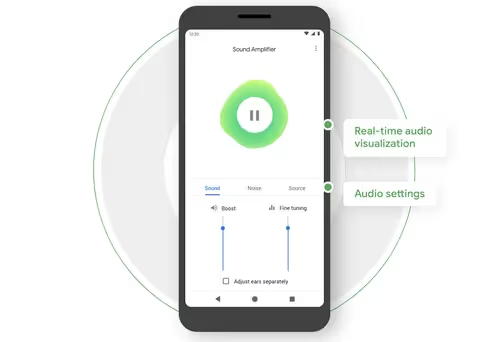
The Mimi Hearing Test app allows you to easily and accurately assess your hearing health from the comfort of your own home. The app is free to use and takes only a few minutes to complete. Mimi Hearing Test is able to provide the following:
Note: The app does not replace a diagnosis from a physician and is not intended to be used for monitoring, treatment, or alleviation of any disease or disability. It is recommended to consult with a professional if you think you have hearing problems.
You can download the Mimi Hearing Test app for iOS by clicking here, or download the app for Android by clicking here.

Struggling with tinnitus? The ReSound Tinnitus Relief app can help you manage your symptoms and find relief. This app offers a combination of sound therapy and relaxation techniques to help you ease the discomfort and stress associated with tinnitus. With the Resound Tinnitus Relief app you can:
Note: The ReSound Tinnitus Relief app is intended for supportive management of tinnitus and should be used in conjunction with a professional tinnitus management program.
Click here to download the ReSound Tinnitus Relief app from the App store, or click here to download from the Google Play store.

8. MindEar | Tinnitus Relief App
Need a more personalized solution for tinnitus relief? The MindEar app, developed by a team of audiologists, psychologists, and researchers, can help. It provides a comprehensive and personalized approach to managing tinnitus, combining clinically-proven techniques like sound therapy and cognitive behavioral therapy (CBT) to help you understand your tinnitus, develop coping mechanisms, and improve your overall well-being. Key features include:
Note: It's important to note that the MindEar app is not a replacement for professional medical advice or treatment for hearing loss. However, it may be a helpful tool to supplement other strategies and improve overall well-being.
Click here to download the MindEar app from the App Store, or click here to download from the Google Play store.

9. Make It Big (iOS)
Are you looking for a way to communicate more easily with others? Introducing Make It Big, a free app designed specifically for the deaf and hard of hearing community. With Make It Big, you can simply type a message and enlarge it to fill the screen of your iPad, making it easier for others to read and understand. Whether you're having a conversation with a friend, giving a presentation, or simply want to get someone's attention, Make It Big is a helpful tool that can make communication more accessible. Key features include:
Overall, the Make It Big app offers features that can simplify communication for people who are deaf and hard of hearing by providing clear visual aids and easy-to-use functionalities.
Click here to download the Make It Big app from the App Store.
%20(1).avif)
InnoCaption provides real-time captioning technology making phone calls easy and accessible for the deaf and hard of hearing community. Offered at no cost to individuals with hearing loss because we are certified by the FCC. InnoCaption is the only mobile app that offers real-time captioning of phone calls through live stenographers and automated speech recognition software. The choice is yours.
InnoCaption proporciona tecnología de subtitulado en tiempo real que hace que las llamadas telefónicas sean fáciles y accesibles para la comunidad de personas sordas y con problemas de audición. Se ofrece sin coste alguno para las personas con pérdida auditiva porque estamos certificados por la FCC. InnoCaption es la única aplicación móvil que ofrece subtitulación en tiempo real de llamadas telefónicas mediante taquígrafos en directo y software de reconocimiento automático del habla. Usted elige.