The holidays are right around the corner and you, or someone you know, will probably be traveling soon. With that in mind, the InnoCaption Team had the pleasure to ask Dr. Tina Gonzales Childress a few questions about traveling. She is an audiologist, late-deafened adult, bilateral cochlear implant recipient, ASL user and travel warrior.
With her feet firmly planted in both the Deaf and Hearing worlds, you can often find her at consumer or professional conferences either as a presenter or attendee. She is also active on several local, state, and national Boards and Committees where she loves to use her dual perspective to help others. You can find more information on her blog) or follow her on social media. Click here to read more and safe travels out there!
A: I’m a late-deafened audiologist who uses cochlear implants to hear and I also use ASL to communicate, so I’ll be speaking from professional as well as from personal experience. I’m also a travel warrior, either by planes, trains and/or automobiles. Before the pandemic, I traveled several times a month. Since the pandemic, my travel has slowed down significantly and most of my “trips” have consisted of traveling across my house to my home office to do virtual meetings.
Recently, I have started traveling a bit again but it has been much more challenging because of masks taking away visual cues and making speech sounds softer and more muffled. Travel ports are still noisy and busy and it’s easy to miss announcements whether they’re announced on a loudspeaker or flashed briefly on a flat screen display. Accessibility has improved slowly, it seems, in the past 10 years but we are seeing advancements like captioning on TV sets in waiting areas (but still waiting for better captioning while watching media in the air!!!), boarding groups visually displayed at the gate and hearing assistive technology at customer service areas. It also helps that you can receive so much information via the power in your pocket (i.e., your mobile phone). At the same time, I feel like people have been more empathetic and understanding in general because EVERYONE is having a tougher time communicating behind masks.
I’ve found that preparation and planning make a big difference in lessening stress related to travel. I wanted to share some of my tips and tricks with you to make your next trip more enjoyable!



When I travel, I like to do so in “deaf mode”. This means my CIs are off and I’m not using my voice to communicate. I know that not everyone would be comfortable doing this but this has worked for me. I like not hearing all the crowd noise and ironically, when I use my voice (remember that I’m a late-deafened adult), people forget that I have hearing loss. This often means that people assume that I can always hear (I can’t, especially with masks) and I end up missing a lot of information such as delays or cancellations, location changes, boarding group status and information about luggage. On the other hand, I have found that if I communicate via a speech-to-text app without using my voice, that they tend to think of me as “that-deaf-woman” rather than “that-woman-that-talks-oh-but-I-forgot-that-she-can’t-hear”. If you prefer to use your voice but still struggle to hear, the apps below are still useful.
I like to use Google Live Transcribe (free, available on Android only) when I need to have a back-and-forth conversation with someone. I can use a keyboard in the app to type and the other person can just talk into my phone. For people with iOS devices, Otter: Transcribe Voice Notes (free up to 600 minutes/month) or NALscribe (free) are good speech-to-text options though they don’t have the keyboard option.

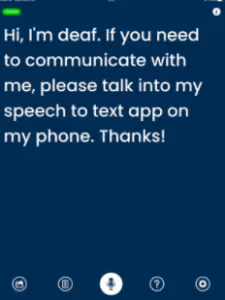
I also like to use this Buzzcards app (Android or iOS) when I’m not using my voice. What I love about this app is that I can save messages that I use again and again.

I would be remiss if I didn’t mention InnoCaption as my app of choice for making phone calls when I use my voice. There are times when I’ve had to make calls to reschedule flights or rental cars and this app has been a lifesaver for me! My favorite feature is that I can use Automated Speech Recognition (ASR) captioning for conversations or if there is a poor signal, noisy background or accented speech, I can immediately switch to a live (human) captioner.

Another way to hear better in noisy situations or at a distance is with remote microphone technology. If you would like to talk to someone one-on-one or in a small group setting, there are microphones that can bring the signal directly to your personal amplification and overcome some of the barriers of noise and distance. There are many options out there depending on what your personal amplification make and model are, so be sure to talk to your audiologist or hearing instrument specialist about what is compatible with your device. (Discussing all the options would require a whole other blogpost from me!)
There are also streaming accessories that you can use to do things like talk on your mobile device, participate in a videoconference call or watch a movie. Again, talk to your audiologist!

✅ Sign up for any kind of alerts for things like schedule changes or cancellations
Whether it’s a rental car, train or plane schedule, not only can you schedule your reservation online but you can always get some kind of confirmation or alert. You can choose to receive them via email or text - I tend to use text because that way I know it won’t get buried in my mountain of other emails or sent accidentally to a spam folder. I love my smart watch as another way to get these alerts.
Still keep your eyes open though and watch any displays because sometimes these changes happen so quickly! There have been a few times when I’ve had my head down, pounding out a document on my computer, only to look up and realize I’m the only one in the waiting area because I wasn’t paying attention.

✅ Consider indicating that you need Disability Assistance
All major travel providers have a portion of their website that lets you know what kinds of services they can provide to travelers with disabilities. When you’re making a reservation online, you should see one question that asks if you have a disability. I put a checkmark in this box as an extra level of support should I need it - I don’t know how often agents actually look at this information but it makes me feel better knowing that it’s in the system somewhere.

Now, they often don’t ask WHICH disability you have and there have been a few times when I’ve had a wheelchair waiting for me at the end of the jet bridge, like my most recent trip. Oops! Kind of funny, kind of awkward. I just go up to them, tell them that I’m deaf and don’t need a wheelchair so they can go and help someone else that does need one.


✅ Extra and/or backup parts
It’s always nice to know that if part of my cochlear implant breaks or gets lost, that I have a backup. Think about things like batteries, cables, headpieces, dry aid kit, cleaning kit (like for cleaning out earwax out of earmolds) and backup hearing aids, bone anchored hearing devices and/or cochlear implants (I’ll call these “personal amplification” going forward in this blog post). If you’re potentially going to get wet or want to wear your equipment while swimming, be sure to bring those water accessories and other waterproof protective gear.
Rather than pack a slightly bulky dry aid kit, I usually pack a ziplock plastic bag - if my CI accidentally gets wet, I find a restaurant or store that has uncooked rice, I fill up the ziplock bag about ¾ of the way, separate my rechargeable battery from my CI processor, shake out my CI (if you’re using a hearing aid, remove the battery and shake it out) and place my battery and personal device in the rice, zip it up and hope that it dries out.

✅ Chargers for rechargeable personal amplification and/or accessory to use disposable batteries
I actually have multiple battery chargers for my cochlear implants, with one of them in my travel bag. Before I had this extra one, I distinctly remember a trip where I forgot to grab my regular charger off my nightstand and subsequently had to ration my battery use so I could hear when I needed to most.
If you have the option to use disposable batteries, it would be a good idea to bring that piece of equipment along in case there’s no power or your charger stops working. I would suggest bringing your own batteries as well - this is especially true for CI wearers since the disposable batteries have to be special, high power ones.
✅ Charging cables, hubs, portable battery and plugs
I love tech (!!!) so I have lots of cables with various connections because I’m often carrying various (hearing) assistive technology with me. Make sure that you grab a charger plug and the cables with the specific connectors needed to charge these devices.
Since the number of outlets in a hotel varies from a lot to just a few, I always pack my travel charger hub so I only take up one outlet for multiple devices. If you feel this is too big, there are options for smaller charger plugs with multiple ports like this one. People that have roomed with me appreciate this since I can very easily hog all the outlets.
I usually have a variety of cables with me but if you want to cut down on the number of cables and can charge one thing at a time but need different connectors, cnsider a cable like this one. I think they’re great and easier to carry around instead of 4 different cables!
I am also a heavy mobile phone user and always carry an external portable charger with me at all times. Like many of you, I feel like my mobile phone is my lifeline sometimes! Not only can I charge my mobile phone or tablet on the go but if you have a charger for your personal amplification or a streamer accessory, you can connect it to a portable charger, too, if it’s compatible with the flat, rectangular USB-A connector. It’s nice to have if the power goes out or you’re in a place that has no outlets like when you’re camping.
✅ Programming sheet for your personal amplification
As an audiologist, I have (too) often run into people who need help with troubleshooting their personal amplification but don’t know the make and model of their device. For example, I can say that I use two Advanced Bionics Harmony processors. Some of my friends have AB Marvel processors or Cochlear Kanso 2 processors or MED-EL Sonnet 2 processors. Others may have Phonak Audéo P90 or Oticon More miniRITE-R hearing aids. Do you know the exact make and model of your device? If you don’t, it makes it harder trying to find information on the internet for troubleshooting.
Another thing that many people don’t know is what is on each program slot. For example, if you have a push button or toggle, do you know what’s on Program 1, 2, 3, etc.? Do you know if you have a telecoil program?
Unfortunately, there are times when personal amplification gets damaged beyond repair or programs get wiped out and an audiologist has to program the device from the beginning. It’s a lot easier to do this if they have the program settings that you last used. This information, as well as the make, model and program slot description can be easily accessed if you are provided a programming sheet by your audiologist. It’s usually just one or two pages but contains a lot of information that can help you or another audiologist should something happen to your device. They can print it out and you pack it with your other important papers or they can email it to you and you can access it from your phone.
✅ Contact information
This could be for your audiologist, clinic and/or the manufacturer for your device. Again, it’s important to know the make and model to figure out where you need to go!
Navigating your travel port and mode of transportation
✅ Planes
For me, airports are probably where I feel the most anxious about communication. There are lots of people (which means a lot of noise), luggage to drop off, pretty strict security procedures to follow, gates to find and currently, everyone is wearing a mask.
I operate from the perspective of assumingany checked baggage has the potential to be lost. Anything that I absolutely need (e.g., phone, battery charger, rechargeable batteries, accessories, medications), I keep in my carry on. Keep these items inside your carry on rather than putting them on the conveyor belt on the way to the x-ray machine. You don’t want anything getting tangled in the moving parts plus putting things like processors on the rubber conveyor belt has the potential for generating a static charge that could wipe out maps on backup cochlear implant processors.
You can walk through the Transportation Security Administration (TSA) body scanners or metal detectors with your hearing aids or cochlear implants on. Some people may experience an intermittency, others have heard a weird sound walking through and I know my cochlear implants have set off the body scanner before (this resulted in me needing to be patted down and wanded). Some people choose to get patted down or wanded rather than go through the TSA device. I would also suggest letting the TSA security personnel know that you have hearing loss in case they try to talk to you and you don’t hear them. That way they don’t think you’re ignoring them. Here is where you can see the official TSA language on this.
Some people carry a patient identification card that indicates they have a medical condition or wear specialized equipment. You can print out this generic one from the TSA or contact your cochlear implant company if you lost the one that came with your processor kit.


Displays in airports vary - some have a lot of information and some don’t. I’m seeing more and more airlines are visually posting the Boarding Groups which is very helpful for me.

I usually go up to the desk agent and let them know that I have hearing loss - I either do this by speaking to them or showing them my speech-to-text app with my voice off, depending on my mood. As mentioned above, I do this so (hopefully) they remember to let me know about any changes. Once in a while, the desk agent will let me pre-board. I kind of have mixed feelings about that (I don’t have a mobility impairment) but with all the hustle and bustle, and people behind masks, I have been accepting this offer more frequently.
Getting on the plane, I let the flight attendant know that I have hearing loss. Most of the time, they forget but I have had some times where they write down my connecting gate or let me know if there are any delays. I’ve also had printed out copies of their spiel about seatbelts and such. As you can see from the picture below, Jason went above and beyond to let me know when announcements were happening!


Let your seatmate know that you are deaf/hard of hearing, especially if you’re in a middle or aisle seat. As mentioned above, if I’m in deaf mode/voice off, I show them the message on my phone.
✅ Trains and Automobiles
Compared to getting through the airport and traveling in airplanes, being on a train or in an automobile seems like a piece of cake!
Traveling by train is pretty straightforward. You’ll want to sign up for any text or email alerts and let the desk agent and conductors know that you have hearing loss in case there are any announcements, changes, delays or cancellations. Use your (hearing) assistive technology if you want to hear a conversation better, be on a private call or watch media. One thing I would caution deaf/hard of hearing people around trains is to be very visually aware of your surroundings, especially around train tracks and near fast commuter trains, because sometimes we don’t hear trains coming.
Traveling by car is something most of us are used to. As a driver, I am constantly looking in my mirrors so I’m aware of my surroundings and making sure there are no emergency vehicles nearby. If I’m going to have long conversations with passengers, I may have them wear my remote microphone system so I can hear them better over road noise - this is more the case for people who speak softly. I’m pretty lucky though in that I can hear pretty well in a car but I do prefer to sit in the front passenger seat if I’m not driving - this way I can turn to look at the driver and for people sitting in the back, their voice is projected forward and I can hear better.

Every once in a while, I travel with someone or I have a friend or colleague staying in the same hotel, but most of the time I’m traveling solo. Here are some of the ways that I prepare:
✅ Alerts
What’s your plan if you’re staying alone in a hotel and there’s some kind of fire or tornado alarm that goes off? How will you wake up if you can’t hear a standard alarm clock beeping? How will you know if someone is at the door?
When I’m making a hotel reservation, I often will search for “HEARING Accessible Rooms” - confirm that you’re not getting a mobility accessible room for wheelchair users. They usually have alerting devices like visual strobes for alarms, an alarm clock with a pillow shaker, an external doorbell that will flash a light or lamp in the room and even visual alarms in the bathroom.
If there isn’t a designated room available, another option is to ask for a “hotel access or ADA kit”. It’s basically some of the assistive technology I just described above but either the hotel or you will have to install the items. This kit might include a visual fire alarm, alarm with pillow shaker, strobe light door knocker and often, (an obsolete) TTY. In my travels, I’ve noticed that you may have to describe this kit to the hotel staff because they have no idea what you’re talking about. I usually will ask for this when I make my reservation so they have time to find it, but that’s not always the case. If they don’t have one, kindly suggest that they contact one of their sister hotels to see if they have one available.
You’ll want to make sure all the parts are there and the batteries aren’t corroded, too. I can usually hook up everything myself but you can always ask the hotel to have one of their maintenance people install it, too. When you call ahead, sometimes that’s already done.

Personally, I use Serene Innovations Mobile Phone Signaler (I call it “the cradle”) to leverage everything that goes through my mobile phone - my alarm clock, weather alerts and Sound Notifications via the Live Transcribe app which alerts to things like smoke detectors but also things like a blowdryer, a door knock and baby crying. I keep my phone plugged in next to my bed with Sound Notifications on and if there’s any kind of alert, my pillow shaker should go off and the cradle also lights up.
✅ Checking in and during your hotel stay
When I check in, I usually let them know that I’m deaf at night with my cochlear implants off and to please make a note in their system in the event of an emergency.
One thing that I also do when I travel alone that others may not feel comfortable doing: I don’t use the bolt lock on my hotel door. If there was a fire or something, it would be much more difficult for hotel staff to come into my room (there is a special tool but it takes precious time).
If I’m traveling with a friend or colleague, I ask them if they’d be willing to hang on to a copy of my room key in case they need to come into my room to alert me. Alternatively, if available and if I’m using a digital room key on my mobile phone, I can share this with a travel partner. This can come in handy if I should wake up late or if they need to alert me to an emergency.

Speaking of room key cards, be aware that things like your headpiece magnets, mobile phones and mobile phone cases can de-magnetize the strip on these cards. Nothing is as annoying as waiting for the elevator, traveling up 11 floors to your room at the far end of the hall, only to realize your room key doesn’t work!
Once you’re checked into your room, you may need to hunt for available outlets to plug in all of your gear. If I know that I’m going to be bringing a lot of technology with me and/or sharing a room, I may even bring a power strip. Be sure to make sure that all the requisite lights turn on for things like hearing aid or cochlear implant chargers because you don’t want to wake up in the morning to find out your batteries didn’t charge or your phone is almost dead!
Another accessibility tool in your room is the closed captioning (CC) on your TV’s remote control. If you find that you are not able to turn it on, be sure to contact the front desk for help. It may be as simple as pressing the right combination of buttons but there’s also the possibility that you may need a different remote control to access the CC menu.
Closing thoughts
Traveling when you are deaf/hard of hearing can be stressful in its own right. Traveling during pandemic times with people behind masks adds another layer to this stress. Hopefully you’ve learned some tips and tricks that can make this process easier and more accessible.
Here are my take-home points:
Safe travels and have fun!
For more information or to contact Tina directly visit: https://tinachildressaud.com/contact/
InnoCaption provides real-time captioning technology making phone calls easy and accessible for the deaf and hard of hearing community. Offered at no cost to individuals with hearing loss because we are certified by the FCC. InnoCaption is the only mobile app that offers real-time captioning of phone calls through live stenographers and automated speech recognition software. The choice is yours.
InnoCaption proporciona tecnología de subtitulado en tiempo real que hace que las llamadas telefónicas sean fáciles y accesibles para la comunidad de personas sordas y con problemas de audición. Se ofrece sin coste alguno para las personas con pérdida auditiva porque estamos certificados por la FCC. InnoCaption es la única aplicación móvil que ofrece subtitulación en tiempo real de llamadas telefónicas mediante taquígrafos en directo y software de reconocimiento automático del habla. Usted elige.